What is WZone?
WZone is a premium WordPress plugin designed to help site owners and bloggers monetize their website and make money online using the Amazon affiliate program. The plugin allows you to import your choice of Amazon products, and, paired with the free WooCommerce plugin, turns the Amazon items into product pages, on your own site.
Before we get started and install the plugin, I invite you to check the video below, for a quick understanding of what you can expect with WZone.
The WZone plugin is 100% compatible with Kingdom, a premium WordPress theme that allows you to turn WordPress into a powerful Amazon affiliate website.
Download and installation
In order to use WZone on your WordPress site, you first have to buy the plugin from Code Canyon. Once you have downloaded the plugin in .zip format, log into your WordPress website, navigate to Plugins, and choose Add New. Click on the Upload Plugin and select the plugin .zip file from your hard drive. Activate the plugin to finish the installation.
After the plugin is successfully installed, a bit of configuration needs to be done. Don’t worry, the process is fast and smooth, thanks to the plugin configuration wizard. The most important part of the configuration is to enter your Amazon affiliate ID, in order to make sure you’ll get rewarded for your sales.
Once you have finished the configuration process, you can access the plugin options and start importing products into your site.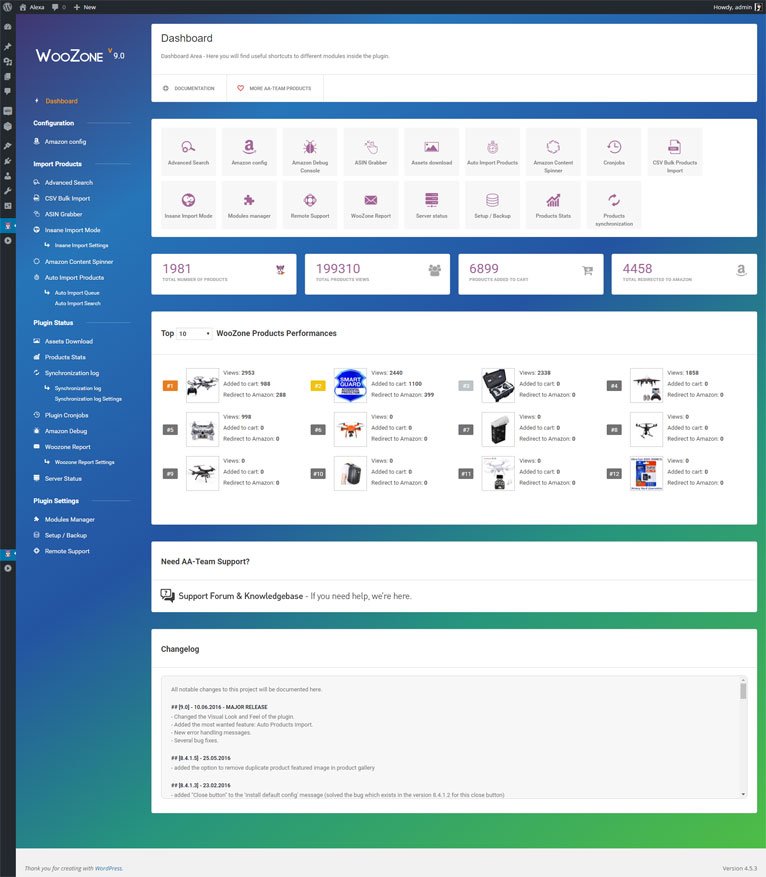 As you can see from the screenshot above, WZone is fully loaded with tons of options to help you maximize your profits. A full list of available features can be found here.
As you can see from the screenshot above, WZone is fully loaded with tons of options to help you maximize your profits. A full list of available features can be found here.
Usage
Now, let’s get our hands dirty and test the plugin in a real environment. Once the plugin is installed and activated, you’ll be able to access its dashboard, where you can select actions you want to perform.As you can see from the image below, the plugin dashboard is quite cluttered but gives you an easy access to the numerous options offered by WZone: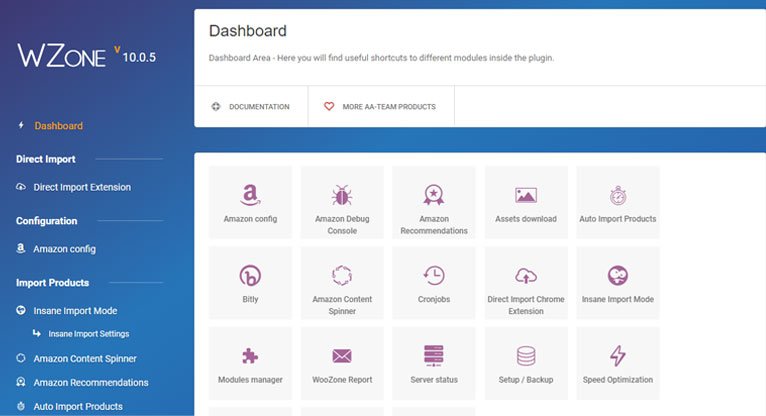 It’s time to import some products from Amazon into our very own WordPress website. To do so, click on the Insane Import Mode from the plugin dashboard. The Insane Importer is a tool created in order to allow you to look for products on Amazon and import them into your website. You can choose to search for specific products (like WordPress-related books for example) or automatically grab Amazon’s best sellers.
It’s time to import some products from Amazon into our very own WordPress website. To do so, click on the Insane Import Mode from the plugin dashboard. The Insane Importer is a tool created in order to allow you to look for products on Amazon and import them into your website. You can choose to search for specific products (like WordPress-related books for example) or automatically grab Amazon’s best sellers.
The Insane Import module can also automatically import Amazon products based on predefined keywords, best selling performances, and more. You can take a look at the extensive documentation for a more detailed overview of the import possibilities offered by WZone.
WZone website claims that importing products takes less than a second. While this depends on your server speed, I can testify that importing products is extremely fast. I have tested the plugin on my test server and it took me more or less 1.5 seconds to import 10 Amazon products into my WordPress site.
Once you have successfully imported the products of your choice, each of them will be turned into a WooCommerce product that you can edit just like any other WordPress page or post. I was positively surprised to see that the HTML generated by the plugin is very clean, which is a good thing for your website speed and ease of editing.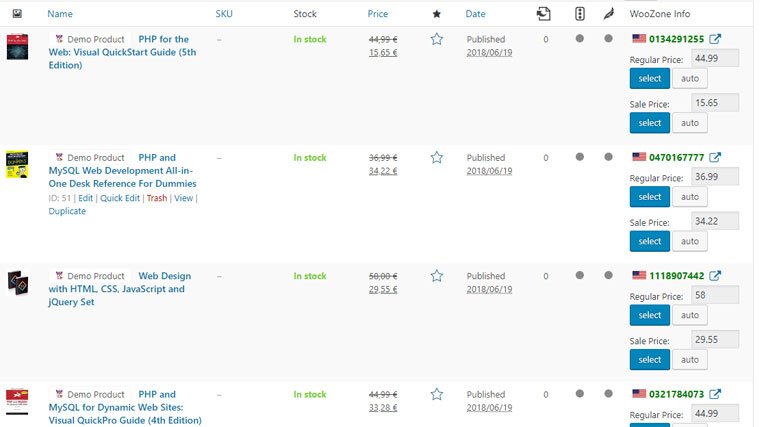 Now, what about the front-end? Since WZone works with WooCommerce, your freshly imported items will be found on your Shop page. Great news, the products display looks good without any additional styling, as shown below:
Now, what about the front-end? Since WZone works with WooCommerce, your freshly imported items will be found on your Shop page. Great news, the products display looks good without any additional styling, as shown below: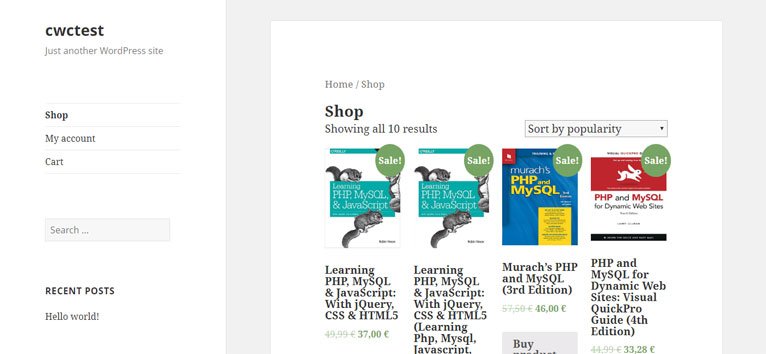 Once WZone is properly configured and you have successfully imported some Amazon products into your WordPress site, you might want to take a look at the reports generated by the plugin. To do so, in your WordPress dashboard, navigate to WZone and click on the Product Stats link.
Once WZone is properly configured and you have successfully imported some Amazon products into your WordPress site, you might want to take a look at the reports generated by the plugin. To do so, in your WordPress dashboard, navigate to WZone and click on the Product Stats link.
There’s way more in WZone, though. Amongst all possibilities offered by the plugin, I have really enjoyed the automatic reports that can be configured as desired and then automatically sent to you via email – a great way to effortlessly keep track of the performances of your products.
Conclusion
Since the Internet is around, affiliate marketing has always been a steady way to make money online. As Amazon is one of the largest online store, it is obviously an option to consider for every internet marketers. WZone makes the process of having Amazon affiliate products on sale on your own website very easy, and provide a large number of tools to maximize your sales and commissions.
So, if you are a blogger or the happy owner of a WordPress-based website and you are looking for some extra income, WZone is definitely an option you should seriously consider.
