Read our in-depth Kinsta review to find out if your should use Kinsta to host your WordPress site.
Starting from $30/mo
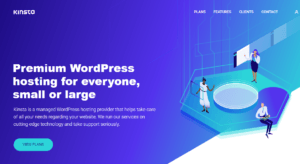 Rating: 4.5/5 Visit Website
Rating: 4.5/5 Visit Website
- Very fast and secure
- SSH access, PHP 7, MySQL
- More expensive than traditional hosts
- No domain registration
- One of the best WordPress hosting providers
During the last years, managed WordPress hosting has become one of the best website hosting services for WordPress and WooCommerce sites.
Many providers are now offering hosting tailored specifically for WordPress. Among them, Cloudways, Siteground, WP Engine, and Kinsta are the most popular ones.
In this review, I’ll show you how easy it is to create a website on Kinsta WordPress hosting and discuss the benefits of their offer.
What is Managed WordPress Hosting?
Managed WordPress hosting is premium hosting service made for WordPress. Every aspect of the server is managed by the provider and is tailored according to WordPress’ specific needs. This includes many technical options, including server speed/loading time, storage space, security, and updates.
For the customer, the two main pros of the right managed WP hosting are:
- Performance: As the server is configured for WordPress, factors like uptime, response time, and site speed are top-notch. A website hosted on a managed host will typically be much faster than those hosted on entry-level shared hosting plans.
- Ease of Use: With managed plans, the hosting company is in charge of the technical aspects of your site, saving you a lot of time and hassle. Companies like Kinsta have an highly experienced support team, so you and your website are in safe hands.
The cons of this type of hosting usually reside in:
- Pricing: While not the most pricey hosting type, managed WP hosting is more pricey than entry-level shared web hosting.
- Being WordPress Specific: This type of hosting is specifically made for hosting WordPress websites. While you can run any PHP-based code on those servers, you will often be more limited than with a VPS plan or dedicated server.
Many company are now offering this specific hosting, including Cloudways, WP Engine, and of course, Kinsta which we are discussing in this article.
What is Kinsta?
The Kinsta hosting service is relatively new and quickly established itself as a leading managed WordPress host. It was founded by WordPress enthusiasts with the purpose of focusing on WP websites. Kinsta offers cutting-edge technology, expert support, and outstanding performances.
Kinsta WordPress hosting platform doesn’t fall into any of the traditional hosting categories. The entire infrastructure is built on Google Cloud Platform and is very different from traditional shared, VPS, or dedicated infrastructures.
Kinsta utilizes LXD managed hosts and orchestrated LXC software containers for each site. What this means is that every WordPress site is housed in its own isolated container, which has all of the software resources required to run it (Linux, Nginx, PHP, MySQL). The resources are 100% private and are not shared with anyone else or even your own sites.
Kinsta is powered exclusively by Google Cloud Platform and they utilize Google Cloud’s premium tier global network to ensure your site loads even faster. Kinsta is officially recommended by Google Cloud as a fully-managed WordPress hosting solution.
Kinsta’s support engineers are WordPress developers and 24/7 support is available for all customers 365 days a year.
Ease of Use
For this Kinsta hosting review, I created and configured a test website, which many bloggers didn’t actually do for their Kinsta reviews. Let’s see in detail how to start a WordPress site using Kinsta WordPress plans.
The first thing I did is create a Kinsta account using my email address and subscribe to the starter plan, which costs $30 per month. For this price, you’ll have:
- 1 WordPress installation
- 20,000 visits/month
- 10 GB storage
- Free SSL & CDN set
That’s basically all you need to host a blog, agency/freelancer website, or an ecommerce store.
Once you have created your account and logged in, you can go ahead and set up your site. The process is extremely simple: Novices won’t get lost, and more advanced users will enjoy saving time on the installation.
When creating a new site, you’ll have to fill this short form and choose which data center you’d like to use:
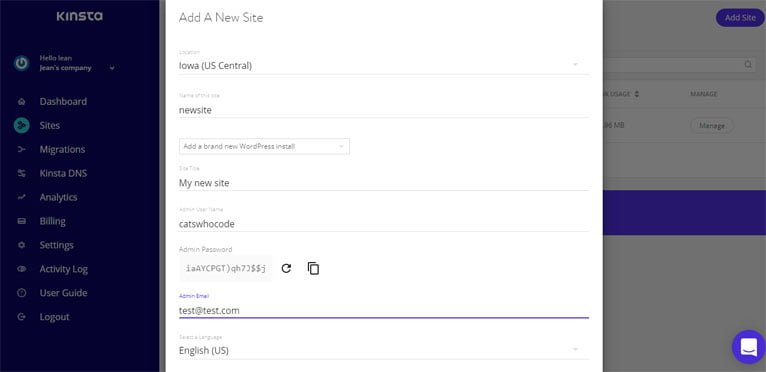
You have the option to choose from 20 data centers for your site. Each of your sites can use a different data center. Make sure to choose the one closest to your visitors in order to provide a faster loading time. Kinsta has 4 data centers in the US, as well as in Canada, Australia, Europe, and Asia.
Here’s the full list:
- Council Bluffs, Iowa, USA
- St. Ghislain, Belgium
- Changhua County, Taiwan
- Sydney, Australia
- The Dalles, Oregon, USA
- Ashburn, Virginia, USA
- Moncks Corner, South Carolina, USA
- São Paulo, Brazil
- London, UK
- Frankfurt, Germany
- Jurong West, Singapore
- Tokyo, Japan
- Mumbai, India
- Montréal, Canada
- Netherlands
- Hamina, Finland
- Los Angeles, California
- Hong Kong
- Zürich, Switzerland
- Osaka, Japan
Kinsta will also let you set up WooCommerce and Yoast SEO when creating your site. Another time-saver!
Once done, you can go ahead and click the “Add” button to create your site. Kinsta offers a very easy and smooth creation/installation process. It took me less than 5 minutes to set up my test site and put it online.
At this point, you can just log in to your WordPress dashboard and start adding content to your site. From your customer control panel you can easily monitor your site bandwidth and performance, as well as adjust your settings to fit your needs.
If you already own a website and need a migration it to Kinsta, that’s definitely not a problem as they will take care of the migration for you, free of charge.
Speed and Performance
After creating a Kinsta site, let’s check our load speed. Response time and site speed are very important factors: People don’t like to wait, so your site better be fast if you don’t want them to hit the back button of their browser and pay a visit to your competitor instead.
Also, sites that load quickly are favored by Google, thus increasing your chances of ranking on the popular search engine.
I tested the site I created with Kinsta out of the box, without any caching plugin installed. Google Page Speed Insights provided a 91/100 desktop speed, which is very good.
Pingdom performance reviews rated the site 89/100, a very good grade for a website without any caching.
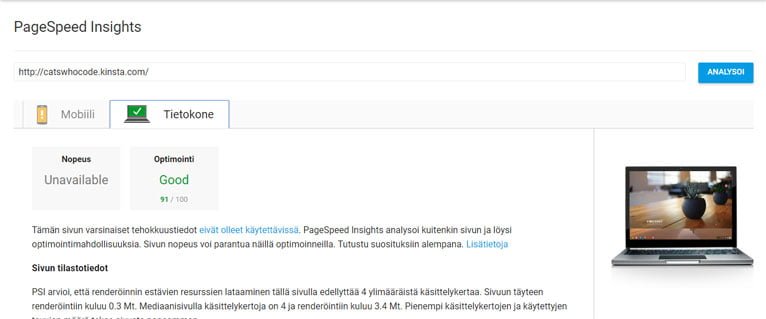
I noticed while testing Kinsta’s service that they use state-of-the-art technology like Nginx, PHP 7.3, LXD software containers, and MariaDB to make sure your website loads in the blink of an eye.
Kinsta supports PHP 5.6, 7 and 7.3, and allows you to switch between PHP versions with no downtime or server migration needed. A CDN (Content Delivery Network) is provided to all users, regardless of the package you choose to subscribe to.
Kinsta is also ready to handle unpredictable traffic surges, like sudden spikes from social media or being featured on national television, thanks to excellent uptime, load time and scalable architecture.
Security Features
As well as quick load times, security is taken very seriously by Kinsta, in order to provide a safe and hassle-free environment for users and companies alike.
On all plans, Kinsta offers a free SSL certificate per site. This is a must-have nowadays, as Google favors HTTPS compliant sites when it comes to search engine rankings, and most importantly because it provides an extra layer of security to your visitors and users.
Kinsta WordPress hosting plans provide active and passive measures to stop attacks and other security issues. This includes tools such as DDoS detection, hardware firewalls, uptime monitoring as well as an expert email/live chat support team available 24/7.
Kinsta’s uptime has been measured as 99.9%, and earned “Top Tier” status on all plans, according to benchmarks published by Review Signal. Definitely a good thing for user experience, as a site hosted on Kinsta is very unlikely to face any downtime.
At last but not least, Kinsta offers daily backups, as well as system-generated backups for all sites on your account. Those backups, along with your manual backups, are available as restore points on the MyKinsta dashboard.
Backups are a vital point of a website general security, as they allow you to restore your site and its settings as they were before a problem occurred, so make sure they are properly set according to your needs.
Kinsta’s Control Panel
While most hosting companies provide their customer with the popular cPanel control panel, Kinsta has chosen to offer their own Kinsta dashboard instead. This choice has been made by several of their competitors, including Cloudways and WP Engine.
As Kinsta specializes in hosting WordPress sites and applications, it’s no surprise that the Kinsta dashboard has a WordPress look and feel. It is clean and easy to use, and allows you to review and manage all the important aspects of your hosting plan from a single place.
For Developers
As a web developer myself, one important aspect I look for when reviewing hosting is how developer-friendly the plans are.
It’s great news for developers that Kinsta provides a SSH account on all plans, as well as FTP accounts. This will allow you to easily access your site, install extra softwares on your servers, as well as being able to run tools like GIT and make quick edits to files using text editors like Vim.
A staging area for developers to test their code is also provided on all plans.
Full Features List
Kinsta provides many features to ensure your site will load quickly and run smoothly in a safe environment. All plans share the same security and performance features, so even the starter plan will provide great results.
Here are the full features provided by Kinsta, based on their entry-level plan:
- 30-day money back guarantee
- 1 free premium migration and free unlimited basic migrations from other hosts
- Google Cloud Platform
- 20 global locations
- Multisite support
- Automatic backups and manual backup points
- 14 days backup retention
- 24/7 email and chat support staff with experience in WordPress issues
- Hack and malware removal
- Multi-user environment
- Staging area for development and testing
- PHP 7.3 support
- Free SSL certificates + imported SSL certificates
- 2 PHP workers per site
- SSH access
- White-labeled cache plugin
Kinsta Pricing
As shown earlier, Kinsta managed WordPress hosting plans start from $30 per month. The most affordable plan provides you 1 WordPress installation and 10 GB disk space, allowing up to 20K visits.
An important thing to note is that unlike most hosts, Kinsta plans are priced according to how many monthly visitors each of them supports, not by bandwidth or traffic. Therefore, if you go over your visitor limit, your service will continue normally, but you’ll be charged an extra $1 for every additional 1,000 visitors.
10 different hosting plans are available. All plans offer the same fast load speed and safety features. The difference resides in how many WordPress websites you can host with one account, the amount of monthly visits, and storage space.
For reference, here are the hosting plans offered by Kinsta, as well as their price per month:
- Starter: 1 WP installation, 10GB disk space – $30/month
- Pro: 2 WP installs, 20GB disk space, 40.000 visits – $60/mo
- Business 1: 5 WP installs, 30GB disk storage, 100.000 visitors – $100/mo
- Business 2: 10 WP installs, 40GB storage, 250K visitors – $200/mo
- Business 3: 20 WP installs, 50GB storage, 400K visitors – $300/mo
- Business 4: 40 WP installs, 60GB storage, 600K visitors – $400/mo
- Enterprise 1: 60 WP installs, 100GB storage, 1000K visitors – $600/mo
- Enterprise 2: 80 WP installs, 150GB storage, 1500K visitors – $900/mo
- Enterprise 3: 120 WP installs, 200GB storage, 2000K visitors – $1.200/mo
- Enterprise 4: 150 WP, 250GB storage, 3000K visitors – $1.500/mo
Kinsta accepts all major credit cards (Visa, Mastercard, American Express, and Discover) but unfortunately doesn’t accept PayPal payments.
As you can see, Kinsta is a very scalable provider and offers a wide variety of plans that can accommodate any website, regardless how popular they are. Kinsta has chosen to have all plans share the same hardware engine that provides top-notch quality, even with the cheapest plan.
Who is Kinsta For?
As we clearly show, Kinsta provides a quality infrastructure, a dedicated support team, and top-notch security and speed rather than cheap hosting. Therefore, I wouldn’t recommend Kinsta to an entry-level user, who could find a cheaper host that will fit the needs of a small site.
However, Kinsta offers a super fast performance and optimal safety which will fit the needs of serious bloggers and online stores. I would totally recommend Kinsta to any user that fall under one or more of the following categories:
- WordPress users
- Medium to high traffic blogs or ecommerce sites
- Sites with at least 15,000 visitors per month
- Serious site owners in need of guaranteed uptime, SSL security, quick load and overall great performance
To sum up our review of Kinsta managed hosting, I can safely say that a Kinsta account would be a great pick to host a website like CatsWhoCode, which receives a steady amount of traffic every month and needs to be always fast and available.
Conclusion
Kinsta’s main pros are top-notch speed, expert customer service, and 99.9% uptime on all plans.
I have enjoyed how quick and simple creating a site is, even for beginners. The fast load speed is also a very good feature of Kinsta, considering how important it is nowadays. I also love the fact that all plans include free CDN and SSL certificate, daily backups, and pro security measures.
What comes to cons, Kinsta’s pricing (starter plan is $30 per month) is more pricey than Cloudways but cheaper than WP Engine. Also, the company does not provide domain registration.
Kinsta clearly isn’t a provider for everyone, but if you’re looking for top-notch WordPress hosting, Kinsta hosting will for sure make you happy as the quality of their hosting is definitely worth the money.
Starting from $30/mo
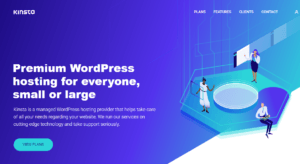 Rating: 4.5/5 Visit Website
Rating: 4.5/5 Visit Website
- Very fast and secure
- SSH access, PHP 7, MySQL
- More expensive than traditional hosts
- No domain registration
- One of the best WordPress hosting services
