In this Liquid Web review we’re going to have an in-depth look at this premium hosting provider.
Starting from $29/mo
 Rating: 4.5/5 Visit Website
Rating: 4.5/5 Visit Website
- Very good value for money
- Super fast servers
- Easy to use
- More pricey than shared hosting
- No cPanel
- One of the highest quality hosting service on the market.
What is Liquid Web?
Liquid Web is a hosting company dedicated to web and cloud professionals. The company was founded 22 years ago and currently employs nearly 250+ experienced administrators, engineers, customer service agents, and technicians.
The company focuses on the quality of both managed web hosting services and technical support staff. They offer dedicated servers, cloud VPS hosting, cloud sites, managed WordPress hosting, managed WooCommerce hosting, and custom hosting solutions.
Liquid Web hosting reviews are generally very positive, and many bloggers have praised their super-fast load time and dedicated support team. I have been wanting to test them for a while now, so let’s get going and look at the good (and bad) sides of their managed WordPress offer.
What is Managed WordPress Hosting?
Simply said, managed WordPress hosting is made for WordPress, with an emphasis on website speed, uptime, and security, as well as load time. It is, therefore, the best option for hosting WordPress sites.
While WordPress can be run on any shared hosting plan that supports PHP and MySQL, using dedicated WordPress hosting will provide your site with outstanding performance and top-notch security, as well as extra features like automatic WordPress core updates.
Managed WP hosting is overall more costly than shared web hosting, but the difference in terms of performance is notable.
Unlike many other hosting providers, Liquid Web takes on your server administration, including hardware management, network management, operating system, and pre-installed software support, proactive security patches and updates, as well as proactive service monitoring and restoration.
Is Liquid Web Easy to Use?
In order to check how good Liquid Web is, testing the service is a must. So I headed to the website and signed up. The process is easy and you can either pay via PayPal or credit card. It took me less than five minutes to complete my order. For this Liquid Web review, I opted for the personal 1 Site plan.
Starting at $29/month, this plan includes:
- 20 GB SSD Storage
- 5TB Bandwidth
- Staging Environment
- 30-Day Backups
15 minutes after signup I received a few emails from LiquidWeb, and I was able to directly log in to my site. Without anything done from my part, I noticed that Liquid Web had installed an SSH certificate so my site was accessible in HTTPS.
Upon logging in to my Liquid Web site, I had to pleasure to see that the company took care of many aspects of my site beforehand:
- The permalinks were already set up and functional, allowing my site to use pretty URLs.
- 12 plugins, including Akismet, LazyLoad, WP Forms, iThemes Security and Autoptimize were already installed. They also installed the WordPress default editor, which I find much easier to use than the newer Gutenberg editor, especially for beginners.
- A ready-to-use Privacy Policy page was automatically created.
So basically, I was able to have a fully functional WordPress site 20 minutes after selecting an offer.
Speed and Performance of Liquid Web
If you read hosting provider reviews often, you know how response times are an important factor when it comes to evaluating the quality of hosting services.
After my site was created, I proceeded to check my site’s load time: Thanks to Liquid Web’s fast SSD disk and server optimization, Google Page Speed Insight rated the site 98/100 on mobile, and 99/100 on desktop.
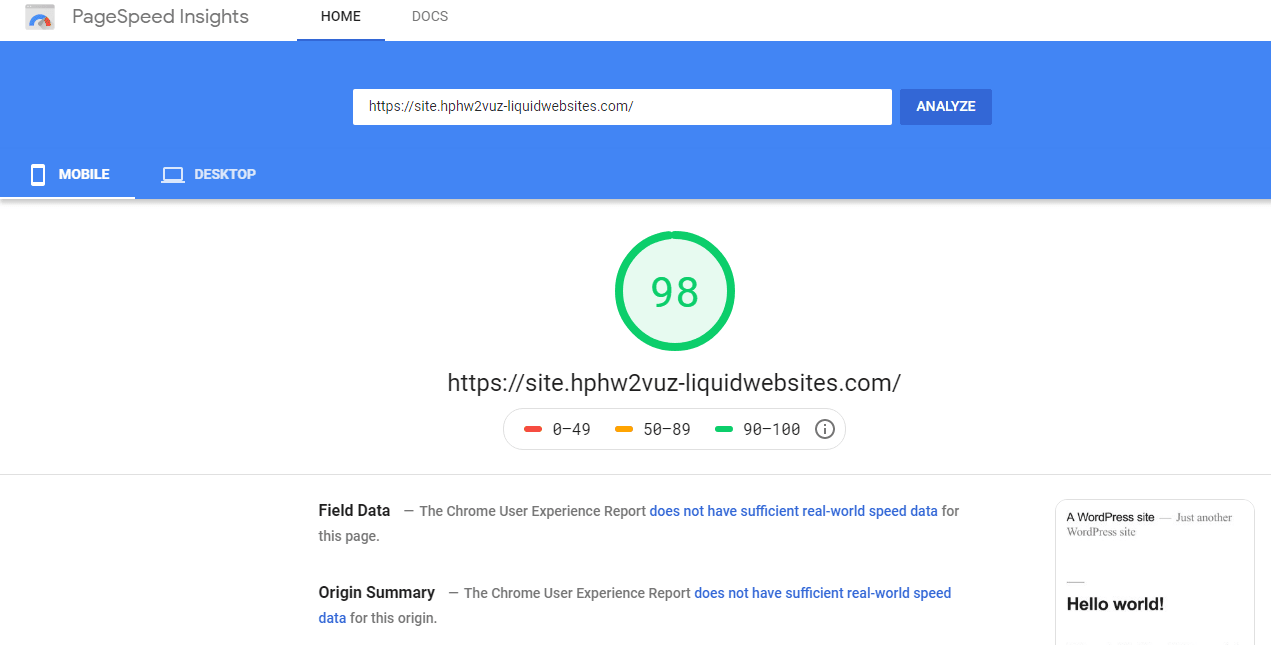
Pingdom rated the site 96/100, with a 220 ms load time. All that without installing a cache on the site or doing any optimizations on my own. Great response times like this are a must-have in terms of user experience and SEO.
Another very important aspect of website quality is the uptime. In case you aren’t aware of it yet, uptime is the percent of the time a server is available. Therefore, if a server has a 95% uptime, it means that the server and the sites hosted on it are accessible to visitors 95% of the time.
Uptime is taken very seriously by Liquid Web, which promises a 100% uptime guarantee: In the last 3 months, a 100% uptime has been recorded. The company is very honest and transparent about their products’ uptime and has even created a publicly accessible chart where you can verify the performance of their hosting services.
The platform of Liquid Web is built on the latest technologies such as PHP7, SSL, and Nginx, to improve WordPress’s speed.
Liquid Web Customer Support
Customer support quality is always a very important factor when selecting a hosting provider. Liquid Web has chosen to put an emphasis on heroic support, so their users will always be assisted, whatever happens.
All its hosting plans feature 24/7 customer service from the support team with fast response time. A team of WordPress experts is available 365 days a year, either via phone or live chat. The web host guarantees a 59 seconds initial support response on both phone and live chat.
While browsing their website, I was amazed to see that Liquid Web provides a direct link to chat with a customer support agent on their website.
Most of its user reviews are praising the company excellent support, so I decided to reach out to them and ask a basic pre-sale question. As you can see in the screenshot below, the tech support team replied to me very fast and provided an honest, quality answer.
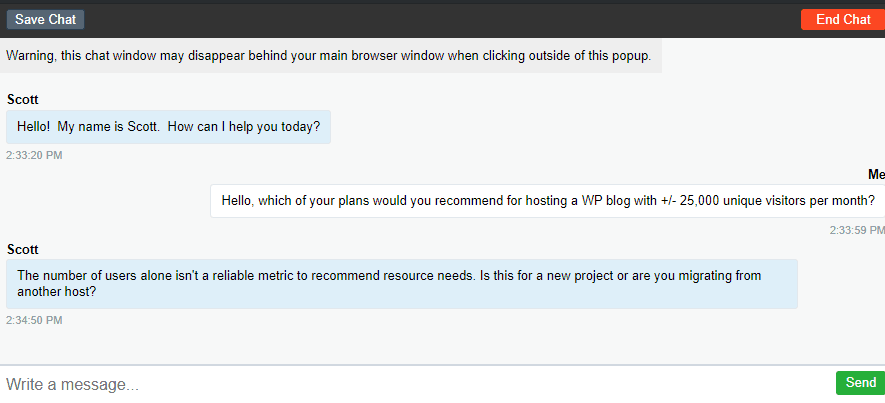
Security Features of Liquid Web
All Liquid Web hosting and VPS plans are fully secured by a dedicated team of experts. A CDN (Content Delivery Network) and DDoS protection are included, at no extra cost.
The first thing to look at when it comes to server security is backups. In the event of a problem occurring on your website such as a hacking attempt or simply a mistake from your part, a fresh backup is a must-have, as it will allow you to restore your site as it was prior to the problem.
Liquid Web’s Managed WordPress hosting plans all feature daily or on-demand backups, so users are always covered. Unlike its shared and most managed hosting competitors, they also provides a Storage Area Network (SAN) and log storage.
As much as backups are extremely important, there are many more features Liquid Web is happy to offer on all their plans:
- Firewalls & VPN: Ensure business resilience by protecting your servers from malicious Internet traffic.
- DDoS Attack Prevention: Real-time monitoring mitigates traffic to shield your website and server from sudden attacks.
- Compliance Assistance: Protect your customers’ sensitive data with the most secure hardware and software, crafted to your business.
- Data Protection: We can help you protect your site and ensure it stays protected, giving you more time to focus on your business.
- Server Protection: Hardened configurations provide time-saving modifications to your OS enhancing security, reliability, and compatibility.
- Web Application Protection: A web application firewall requires no additional hardware and delivers stability to web applications with customizable rules.
Liquid Web’s Control Panel
Unlike with shared hosting, managed WordPress hosting rarely includes cPanel, mainly due to the fact that cPanel isn’t 100% tailored for WordPress.
Like its competitors (Cloudways, Kinsta, etc.) LiquidWeb offers a custom control panel instead of the popular cPanel. Although this might sound like a burden at first if you are used to cPanel, LiquidWeb hosting panel is clear, concise, and only contains what you need to manage your WordPress site painlessly.
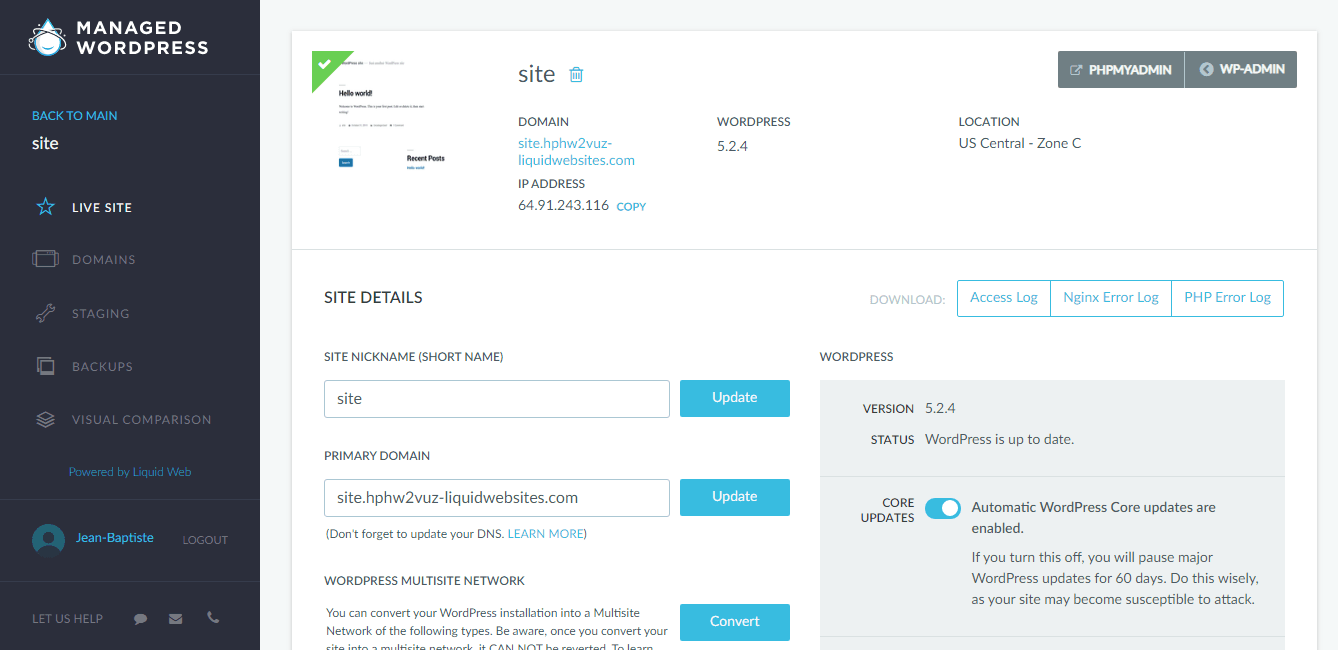
As you can see from the screenshot above, Liquid Web’s customer panel provides easy access to the most vital features of your WordPress site: domains, staging area, backups, and logs.
Is Liquid Web Good for Developers?
As a developer myself, I always take into consideration what kind of development tools are provided by the hosting company.
Liquid Web offers an SSH access, Git, and WP-CLI as standard on all managed plans. Another extremely useful tool provided to users is the staging area.
To put it simply, a staging area is a clone of your live website, which allows you to test any changes or major new features that you plan to implement in a secure environment. Developers often use staging areas as a testing ground in order to prevent errors occurring on the ‘live’ websites they manage, thus avoiding security issues and/or downtime that might otherwise occur.
Another thing developers should note is that LiquidWeb offers reseller plans. Reseller plans allow developers to resell hosting to their clients. If you are looking to offer top-notch quality hosting to clients you have made your WordPress sites for, Liquid Web is an option to consider.
As of 2019, it provides Cloud VPS and dedicated servers that you can resell as LiquidWeb shared hosting to your clients. Here is the pricing:
- Cloud VPS hosting: Starting at $59/month
- Cloud sites: Starting at $150/month
- Private VPS parent: Starting at $159/month
- Dedicated server with SSD drive: Starting at $199/month
Full Liquid Web Features List
As most online reviews state, Liquid Web hosting plans are very complete. Here are the full features of Liquid Web’s “Personal” managed WordPress hosting plans, which I tested extensively:
- 20 GB SSD disk space
- 5TB Bandwidth
- Staging Environment
- 30-Day Backups
- Free SSL certificate
- SSH access, Git, and WP-CLI
- 100% uptime guarantee
- Fully managed plans
- 24/7 dedicated customer service by phone, email or chat
As you can see, the Liquid Web offer is complete and packed with features, all of which are really useful and will make a clear difference on your site, in terms of security, performance, and ease of use.
Note that Liquid Web doesn’t only offer managed WordPress hosting. The company also provides cloud VPS hosting, dedicated servers (starting at $149/month) and managed WooCommerce hosting plans.
Liquid Web Pricing
Here are the 4 main managed WP hosting plans provided by Liquid Web. All plans include a staging area, 30-day backups, and your choice of a data center (the US or Europe).
- Personal (1 site, 20 GB SSD Storage, 5TB Bandwidth): $29/mo
- Freelance (Up to 4 sites, 40 GB SSD Storage, 5TB Bandwidth): $69/mo
- Professional (Up to 10 sites, 100 GB SSD Storage, 5TB Bandwidth): $99/mo
- Business (Up to 25 sites, 150 GB SSD Storage, 5TB Bandwidth): $149/mo
Although our review is about Liquid Web’s managed WP plans, here is the pricing list for WooCommerce hosting, which is always good to know if you are WordPress developer:
- Beginner (For stores with less than 150 monthly transactions): $39/month
- Basic (For stores with less than 300 monthly transactions): $99/month
- Standard (For stores with less than 3,000 monthly transactions): $249/month
- Plus (For stores with less than 9,000 monthly transactions): $749/month
- Pro (For stores with less than 25,000 monthly transactions): $1499/month
If you’re planning to get hosting from Liquid Web, you can use our exclusive coupon code CATSWHOCODE. This coupon will provide you a 40% off 2 months for both Managed WordPress and managed WooCommerce hosting, which is a minimum of $23 saving for you.
Who is the Liquid Web Offer for?
Liquid Web isn’t an entry-level hosting company. Therefore, if you’re looking for the cheapest hosting, their plans won’t be the best pick for you. Quality always comes at a price, and thus its main con is its pricing which, starting at $29 per month, is considerably expensive than your average host.
However, if like me you are a serious website owner who wants a fast and secure WP site, I greatly encourage you to review Liquid Web, as they offer one of the best managed WP hosting on the market.
To sum it up, Liquid Web managed hosting would be a great pick for you if you fit one or more of the following:
- You own a medium to high-traffic WordPress site and want it to grow further
- Security, uptime, and performance are extremely important to you
- You want to focus on your business, not on managing your server
- An ambitious beginner who needs a reliable hosting service and professional support
On the other hand, I wouldn’t recommend LiquidWeb to the following:
- Users who do not utilize WordPress for their website
- Users who own a small-traffic site with no growth planned
- Users who are on a very tight budget
Conclusion
Testing Liquid Web has been a very enjoyable and smooth process. I had no experience with them prior to writing this review, but the company made sure that I was happy as one of their customers.
I especially loved the fact that 20 minutes after subscribing to one of their plans, LiquidWeb sent me an email inviting me to log in to my new WordPress site that they have created and configured for me. The site was fully ready, permalinks were set up, and a working SSL certificate was already configured by the site.
My contacts with the support staff were great, and the company kept its 24/7 365 days a year availability promise. The uptime and site load speed are excellent, thanks to the fast SSD drives used on all servers.
LiquidWeb isn’t the cheapest host around, but it is undoubtedly one of the best offers in terms of performance, speed, and support on the market of today.
Starting from $29/mo
 Rating: 4.5/5 Visit Website
Rating: 4.5/5 Visit Website
- Very good value for money
- Super fast servers
- Easy to use
- More pricey than shared hosting
- No cPanel
- One of the highest quality managed web hosting solution on the market.
