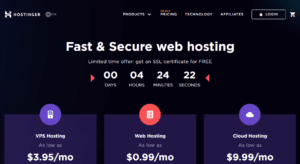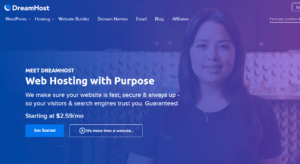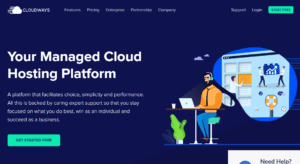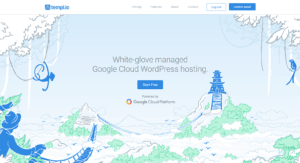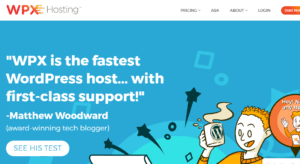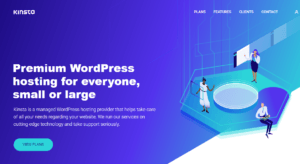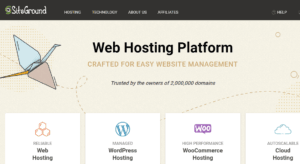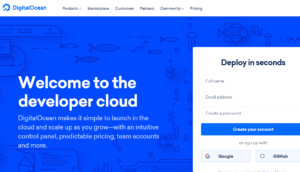While it’s easy to install WordPress on basically any hosting environment that provides PHP and MySQL, some hosting plans are better than others, depending on your site’s traffic and performance needs.
In this in-depth guide, I’ll discuss the current best WordPress hosting options available to bloggers, site owners, and developers.
General Requirements for Hosting a WordPress Website
WordPress can run on most hosting platforms. The official website has only three requirements:
- PHP version 5.6.20 or greater, PHP 7 is highly recommended.
- MySQL version 5.0.15 or greater or any version of MariaDB.
- (Optional but required for multisite) Apache mod_rewrite module (for clean URIs known as Permalinks)
Those are the main requirements, and will allow WordPress and its features to run properly on your server. That being said, I would also strongly recommend the following for optimal performance, speed, and peace of mind:
- PHP 7.X: While WordPress can smoothly run on older PHP versions, PHP 7 provides extended security and is almost twice as fast as PHP 5.
- Apache mod_rewrite module: This will allow you to use permalinks on your site. Permalinks, also called pretty URLs, are a must-have in terms of SEO.
- Domain name: Required for users to be able to find your site, some WordPress hosting companies offer their customers a free domain name. If your selected plan doesn’t include a free domain, you’ll have to purchase one from a registrar as such as Namecheap or GoDaddy.
Cheap WordPress Hosting
As the name suggests, cheap hosting provides a very affordable but limited WordPress web hosting. If your WordPress site receives little traffic and you’re not obsessed with load speed and performance, cheap hosting for WordPress can be a fitting option for your needs.
As a developer, a cheap WordPress hosting package can be used to host demos and test sites, so even if you’re a performance freak like I am, you can benefit from those inexpensive hosting plans.
Hostinger
With prices starting from $0.99/month, Hostinger is currently the cheapest hosting on the market. The company offers a basic but solid service with a 99.9% uptime guarantee and optional weekly/daily backups.
Hostinger’s offer includes three different plans to choose from: Single, Premium, and Business. Those plans offer the same architecture (shared hosting) but different features.
- Single: Cheapest plan with 1 MySQL database, and 100GB of monthly bandwidth. No backups, no domain registration, and no free SSL certificate.
- Premium: For $2.15/month, this plan offers unlimited bandwidth and MySQL databases as well as free domain registration. Unfortunately, no SSL certificate is included for free.
- Business: Same as the Premium plan, with free daily backups and a SSL certificate. Monthly price is $3.45, so still very cheap.
So who would benefit from Hostinger? Hostinger offer is entry-level oriented, with its cheap price being their main pro. The average performance is good, but far behind the blazing fast speed offered by managed WordPress hosting options.
Therefore, I would recommend Hostinger to host test sites and demos, as well as small to medium websites.
Starting from $0.99/mo
- Very cheap while providing a quality service.
- No free SSL certificate except for business plan ($4.49/month)
- Support can be a bit slow
- Recommended if you are on a budget
Shared hosting is a type of web hosting service in which many websites are sharing the same server resources. Shared hosting plans offer usually the cheapest, but also the most limited hosting.
For WordPress, a shared hosting plan offers an affordable solution and an average performance that would fit the needs of small to medium sites.
Bluehost
Bluehost is an American hosting company founded in 2003 which is based in Utah. It hosts over 20 million sites and is one of the biggest and most popular hosting service providers worldwide.
Bluehost is officially recommended by WordPress, thanks to their 1-click WordPress installer, free domain name, and email accounts as well as dedicated customer support available by email and by phone.
Bluehost offers shared, VPS, and dedicated server hosting. Plans start at $3.59 month which is very affordable even for beginners. One of Bluehost’s strong point is its support of many server-side programming languages such as PHP, Python, Ruby, and Perl, which makes it one of the best web hosting for developers.
Bluehost provides one of the best shared hosting for a WordPress site. I would recommend it for small to medium blogs, WooCommerce sites, and simple websites. Bluehost offers a 30 day money back guarantee, so you can give it a try and get your money back if you aren’t happy with what they have to offer.
Starting from $3.95/mo
- Perfect for WordPress
- Great uptime
- Host multiple sites on one account
- Support can be a bit slow
- Great entry-level WordPress hosting
Dreamhost
Like its direct competitor Bluehost, Dreamhost is officially recommended by WordPress. Dreamhost is a reputed website hosting company which offers those who run a small business an affordable yearly plan, starting at $2.59 a month. For this price, you’ll get SSD storage/disk space for your website to load fast, have unlimited traffic and a free domain name.
WordPress also comes pre-installed on their web hosting plans, which is good news for bloggers and small business owners who don’t want to invest time in installing softwares they need in order to run their sites. DreamHost offers choice, great speed, performance and value for new users and experts alike.
Starting from $2.59/mo
- 3-year, 1-year & monthly plans available
- Free domain
- Unlimited disk space
- No free email accounts
- Good quality hosting for an affordable price
Managed WordPress Hosting
In terms of performance, this is by far the best hosting for WordPress you can find. Simply said, managed WordPress hosting is made for WordPress, with an emphasis on website speed, uptime, and security. It is, therefore, the best option for hosting WordPress sites.
While WordPress can be run on any hosting plan that supports PHP and MySQL, using dedicated WordPress hosting will provide your site with outstanding performance and top-notch security, as well as extra features like automatic WordPress core updates.
Managed WP hosting is overall more costly than shared web hosting, with plans available from $10/month, but the difference in terms of performance is notable. For medium to high traffic websites, managed plans are the best WordPress hosting you can find.
Cloudways
Cloudways is a relatively new company which focuses on cloud hosting and managed WordPress hosting. Starting at only $10/month, Cloudways offers state of the art technology and a blazing fast performance: Our Cloudways review clearly shows how fast their servers are, with Google Pagespeed rating our test site 100/100 and a 96/100 Pingdom score.
Cloudways offer includes daily backups, control panel, data centers in the US and Europe, 24/7 support, super fast SSD storage, 99% uptime, free SSL certificates, as well as an optional CDN (Content Delivery Network) available for the low price of $1 per 25GB.
Another amazing feature of Cloudways is its free trial: You only need an email address to test it, 100% free of charge, for 3 days. This is definitely the best way to see if their WordPress hosting is the right solution for you.
Starting from $10/mo
- Free trial and website migration
- Free managed backups
- 24/7 WP support
- Limited storage and bandwidth
- Cheap, fast and reliable WP hosting
Templ
Headquartered from Stockholm, Sweden, Templ is a relatively new host which was created as a response to the myriad of slow and bad quality hosting solutions.
Partnering with the Google Cloud Platform, Templ designed and fine-tuned their solution for WordPress and WooCommere, and have a dedicated support team consisting exclusively of WordPress experts.
Templ offers everyone a free trial, which will show you how easy it is to create or migrate your site, and how fast their servers are running. After creating a test site
on Templ, I was positively surprised to see that Google PageSpeed Insight ranked the site 99/100 on both mobile and desktop.
Templ offers monthly and annual payment, and their cheapest plan starts at $27/mo. For this sum, you’ll get Google Cloud Platform, 10GB SSD Storage, 10GB Bandwidth, Free SSL, 1 WordPress install, and expert technical support.
Also worth to note that Templ is offering free speed optimization and WP updates on every website migrated to their servers.
Starting from $27/mo
- Free trial and website migration
- Super fast servers
- 24/7 WP support
- Limited storage and bandwidth
- Great performance for serious site owners
WPX Hosting
Headquartered in Bulgaria, WPX Hosting is another relatively new company. With a price below average, top-notch support and very fast servers, WPX is one of the best WordPress hosting companies to choose from. Review after review, the company has been praised by the community of WordPress users and is quickly making a name for itself.
WPX Hosting features everything you need for a high performance website: Fast SSD storage, unlimited SSL certificates, free CDN, enhanced security with backups and malware removal, as well as a team of WordPress experts available to help by email or over the phone.
Unlike its direct competitors, WPX Hosting’s entry plan will let you host up to 5 WordPress sites under the same account, without any extra fees.
Starting from $20.83/mo
- High speed hosting
- Free site migration
- Still a bit pricey for some users
- Speed and quality are the main pros of WPX
Kinsta
Kinsta has been around for over 5 years, and has quickly established itself as one of the best WordPress hosting companies around. It’s a fully managed web host offering first-class speed for its users.
Kinsta Hosting is 100% optimized for WordPress. Our Kinsta review clearly shows an amazing performance and top-notch security. The company offers SSH, SSL, PHP 7, backups, expert customer support by phone or live chat, and 99% uptime. Here are the full features that comes with any hosting plan:
- 30 day money back guarantee
- 1 free premium migration and free unlimited basic migrations from other hosts
- Google Cloud Platform
- 20 data centers locations
- Multisite support
- Automatic backups and manual backup points
- 14 days backup retention
- 24/7 email and chat support staff with experience in WordPress issues
- Hack and malware removal
- Multi-user environment
- WordPress Staging area for development and testing
- PHP 7.3 support
- Free SSL certificates + imported SSL certificates
- 2 PHP workers per site
- SSH access
- White-labeled cache plugin
Kinsta’s plans start at $30/month, so they are far from being the cheapest hosting solution you can choose from. But as a serious business, Kinsta offers everything you need to make your WordPress blog or site a success.
Starting from $30/mo
- Fast servers
- Free CDN and SSL
- Expert-level WP support
- 30-day money back guarantee
- More expensive than traditional web hosts
- Premium hosting for WordPress users
WP Engine
Founded in the early 2010s, WP Engine has been one of the first hosting companies to offer hosting dedicated to WordPress.
WP Engine’s hosting plans include automatic WordPress core updates, 24/7 chat and email support, SSH gateway, SSL, Global CDN, PHP 7.3, and MySQL as well as 35+ premium WordPress themes and the Genesis framework.
Plans starting at $35/month, WP Engine offers managed WordPress hosting that caters everyone from entry-level users to site owners with years of experience.
Starting from $35/mo
- Designed for WordPress with an emphasis on performance and security
- Premium WordPress themes included
- Expert-level WP support
- More expensive than traditional web hosts
- Premium hosting for WordPress users
Siteground
Recommended by WordPress, SiteGround has tools that make managing WordPress sites easy: One-click install, managed updates, WP Cli, WordPress staging, and git integration.
SiteGround has a very fast 24/7 support team with advanced WordPress expertise. The hosting company features latest speed technologies that make WordPress load faster: NGINX-based caching, SSD-drives, PHP 7, CDN, HTTP/2.
SiteGround also takes security very seriously and proactively protects the WordPress sites from hacks.
SiteGround plans start at only $3.95/month and provide ~10,000 Visits, 10GB disk space, free email accounts, unlimited MySQL databases, free automatic WordPress updates as well as customer support you can reach around the clock via chat, phone, and tickets to add to the long list of useful features.
Starting from $3.95/mo
- Made for WordPress
- Fast speed servers
- Free email accounts
- Thirty-day money back guarantee
- Limited storage space
- No payment via PayPal
- Great WordPress hosting at a affordable price
WordPress Cloud Hosting
Cloud hosting is a way of storing data across multiple computers and accessing that data via a network connection like the Internet. As a whole, the cloud behaves like a single physical computer, with endless processing power and storage space.
For WordPress sites, cloud hosting can be seen as a middle way between shared hosting and fully managed WordPress hosting. Cloud hosting can provide great performance, at a price generally cheaper than managed WordPress plans.
Cloud hosting provides users with almost total freedom over their server, but also often requires some sysadmin/Linux knowledge.
Digital Ocean
DigitalOcean is a New York-based cloud hosting provider with data centers worldwide.
Unlike most Internet hosting providers, DigitalOcean clearly focuses on web hosting for developers, with all packages featuring a 99.9% uptime guarantee, extreme scalability, and SSH access allowing you to install what they need on their domain.
Starting at the low price of $5/month, DigitalOcean is a great compromise between the cheap price of shared hosting and the performance offered by managed WordPress based hosting.
Due to its extreme scalability and numerous tools provided, DigitalOcean is currently one of the best web hosting for developers. On the other hand, their hosting offer requires at least some understanding and basic knowledge of Linux system administration from their users.
Starting from $5/mo
- Super scalable
- Install what you need with SSH access
- Some Linux hosting and sysadmin knowledge is required
- No free domain name
- Recommended for users who need to be able to access their server via SSH and install any needed tool on it.
HostGator Cloud
HostGator is one of the best known web hosting companies, keeping millions of websites on its servers for over 25 years. HostGator offers various web hosting plans, ranging from shared to dedicated. But it’s definitely their cloud hosting that offers the best value for money.
Starting from $4.95/month, HostGator Cloud provides cheap but quality WordPress hosting that will fit the needs of small to medium sites.
Starting from $4.95/mo
- Free domain name
- 45 days money back guarantee
- Support can be a bit slow
- Cheap and reliable
WooCommerce Hosting
WooCommerce is a WordPress plugin that allows you to turn any WordPress site into a powerful Ecommerce store. Since its inception a decade ago, WooCommerce has became an extremely popular Ecommerce solution.
Here are the minimum requirements for using WooCommerce on your hosting plan:
- PHP version 7 or greater
- MySQL version 5.6 or greater OR MariaDB version 10.0 or greater
- HTTPS support
The following are optional, but highly recommended:
- CURL support for PayPal IPN.
- SOAP support for extensions if you use them.
- Multibyte String support for non-English stores.
- Apache access with mod_rewrite to enable WordPress permalinks or the nginx or IIS equivalent.
As you can see, WooCommerce can in theory run on pretty much any server as long as it supports PHP and MySQL. That being said, Ecommerce sites require high security standards as you will be dealing with your client’s payment information and need to supply any customer with top-notch security.
For this reason, you should not attempt to host a WordPress + WooCommerce site on a hosting plan that runs on obsolete versions of PHP (any version below 7) and doesn’t provide your site with a proper SSL certificate.
Liquid Web
Liquid Web provides managed WordPress hosting, VPS hosting, dedicated servers and more. They also offer a very interesting Managed WooCommerce hosting plan, starting at $39/month. This managed plan is officially recommended by WooCommerce.
While definitely not the cheapest WordPress hosting around, Liquid Web’s “Managed WooCommerce” is the perfect solution for an Ecommerce store owner who doesn’t want to bother with the technical aspects of using a server, and would rather focus on their business instead.
Most hosts have built platforms that work great for cached WordPress sites. But your online store can’t be cached the same way. Therefore, Liquid Web has created a platform that will radically help your store’s load time.
Liquid Web provides two data centers, one in Michigan and the other in Amsterdam, Netherlands. Here are the features offered by the beginner plan available for $39/month:
- Unlimited Products or Unlimited Orders
- Free SSL Included
- Abandoned Cart by Jilt Included (50 engaged users)
- Page Builder by Beaver Builder – Standard Plan Included
- Free Migration Tools
- Tailored for WooCommerce
- Great uptime, first-rate speed, and solid security
- 24/7 Customer support
Starting from $29/mo
- Fast and super secure
- Completely managed
- Can be a bit pricey for some users
- Speed and security are the main pros of Liquid Web
When it comes to WordPress hosting, three main different options are available to choose from, as you can see in this hosting comparison. Those are:
- Shared Hosting
- Cloud Hosting
- Managed WordPress Hosting
Shared hosting is a hosting plan where various websites belonging to different users are sharing the same server infrastructure. This includes disk space, processor, and memory. The main pros of shared hosting is its affordable price, and its cons generally reside in a lower performance than other hosting types.
Cloud hosting is a way to host data across multiple servers and accessing this data via Internet. Cloud hosting main pro is its scalable infrastructure, which allows users to upgrade or downgrade their server technical specs to fit its particular needs at any given time. Cloud hosting plans are generally more expensive than shared plans, but much more affordable than managed WordPress hosting or dedicated servers.
Managed WordPress hosting is 100% made for WordPress, and the host is in charge of most technical aspects of server management such as performance, uptime and load speed. Managed WordPress hosting offers the best overall performance, but is more expensive than shared or cloud hosting plans.
What is the Best WordPress Hosting for You?
As you might already know, there’s not a single WordPress hosting plan that fits the bill for every customer.
Bluehost and SiteGround are good options if you’re on a budget. Both offer all the core WordPress hosting features you’ll need for under $10 a month.
If you run a popular site, Cloudways, WPX, and Kinsta will provide you the speed and security you need to take your website even further.
If you are a WordPress developer, Kinsta and Digital Ocean both offer a SSH access and a staging environment to run tests.
If you’re an online store owner, Liquid Web currently has the best managed WooCommerce offer of the market.
Frequently Asked Questions
Does WordPress provide free hosting?
WordPress.com allows you to create a blog on their servers at no cost. While this is perfect for a personal blog, we recommend running WordPress on your own server, with your own domain name. You’ll be able to fully manage your site and receive more traffic.
Do I Need Specific Hosting for my WordPress Site?
No, WordPress can run on any hosting plan which includes PHP and MySQL. That being said, you may want to choose a host which has experience with WordPress, such as Bluehost or Siteground.
Which WordPress Hosting Offers the Best Performance?
According to our tests, Cloudways offers a 100/100 Google PageSpeed grade and a 96/100 Pingdom grade. Read our Cloudways review for more information.
What is the Cheapest Way to Host my WordPress Website?
Hostinger lets you host a WordPress site for just $0.80 a month, which is the cheapest shared hosting offer to date. For $3.59/month, Bluehost allows you to host an unlimited amount of sites on a single account.
Is GoDaddy WordPress hosting good?
From our experience as well as from WordPress community reviews, GoDaddy’s hosting services are under average. Bluehost is a much better web host than GoDaddy and offers a better site speed and user experience, especially when hosting WordPress sites.