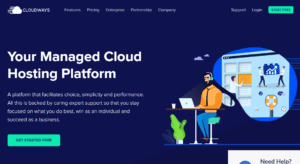Cloudways Review: Is Its Hosting Really That Good?
In this Cloudways review we’re going to dive deep into the pros and cons of this cloud hosting provider.
- Very good value for money
- Free trial and free website migration
- No cPanel (but great custom panel)
- No domain registrations
- Use coupon CATSWHOCODE to get 20% off the first 2 months!
Cloudways is a web hosting company based in Malta, which has been in business since 2011. The company focuses on providing quality web hosting services to agencies, developers, and individuals under the core value of shared hosting made simple, fast and convenient.
Cloudways cloud-based hosting solutions focus on managed cloud hosting, managed WordPress hosting, and PHP app hosting (Drupal, Magento, Laravel, Prestashop, etc). Cloudways doesn’t provide shared web hosting.
One obvious strong point of Cloudways, beside a promising cloud hosting environment, is definitely its price. Starting from $10/month, the company is cheaper than most Cloudways alternatives like a2 Hosting or WP Engine.
In this Cloudways hosting review, we will discuss its features and pricing to help you decide if it is the right choice for you, based on your own managed hosting needs.
Cloudways Web Hosting Features
Before discussing Cloudways’ features in details, it is important to note that we ran a real test of their web hosting platform.
As Cloudways offers a free trial, let’s create a test site/application. To do so, you only need your name and a valid email. Once your email is verified, you can create your server.
The process is intuitive and very easy. I decided to follow the Cloudways Bot’s recommendations and created a server with 2GB of RAM, 50 GB SSD Disk and 1 Core processor. It allows you to choose your server location, so I chose New York.
When creating a new server, you can choose to automatically install an app as such as WordPress, Joomla or Magento. For this review, I chose to have WordPress installed.
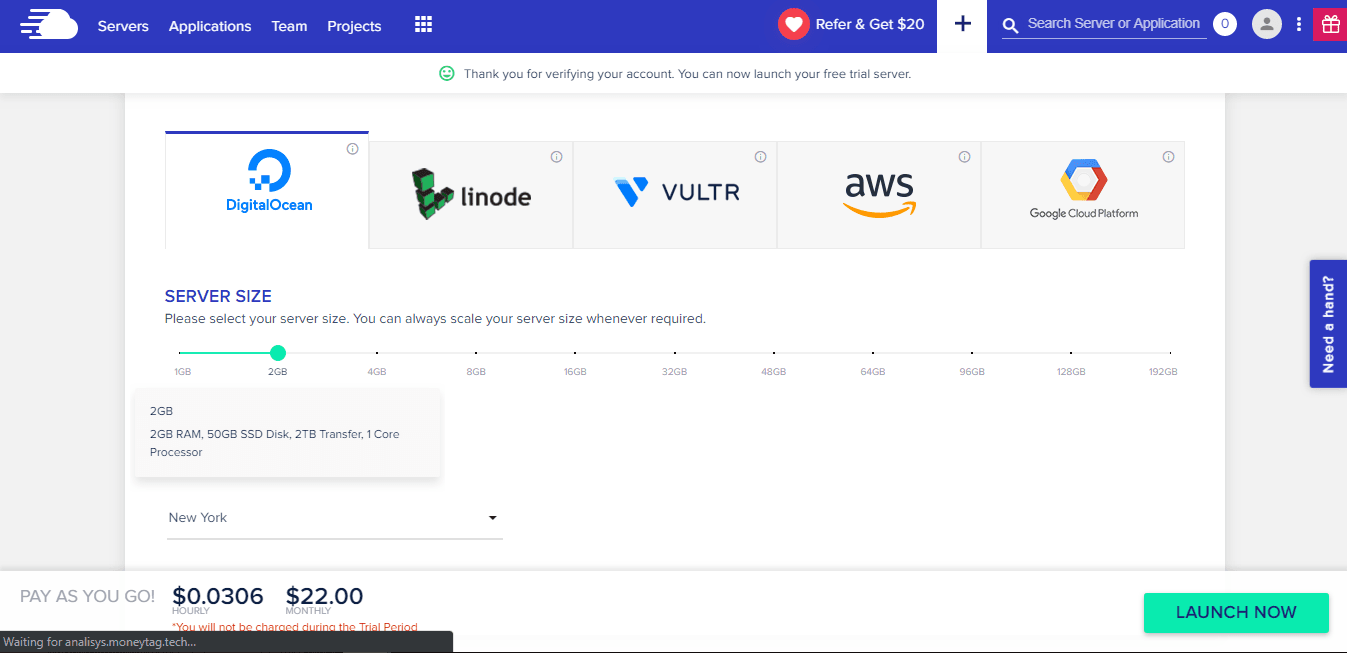
Clicking the “Launch Now” button creates the server. It took less than 5 minutes for the server to be ready. I was then able to access my new test site. I installed the Astra WordPress theme, but no caching plugin, as I wanted to check the speed of the server.
Let’s see how fast the test site is. First, let’s see what Google PageSpeed Insights has to say:
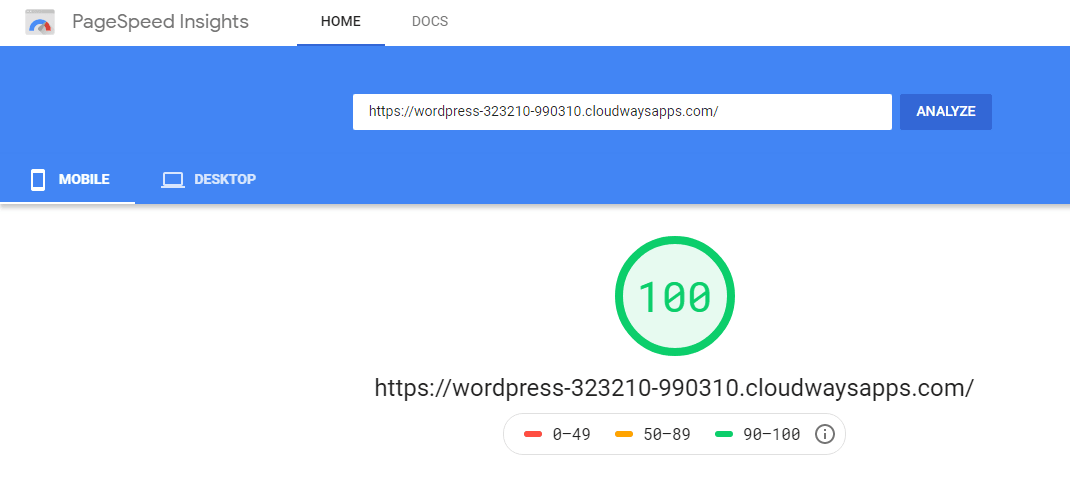
A score of 100 on both mobile and desktop is indeed very nice. Now, what about Pingdom?
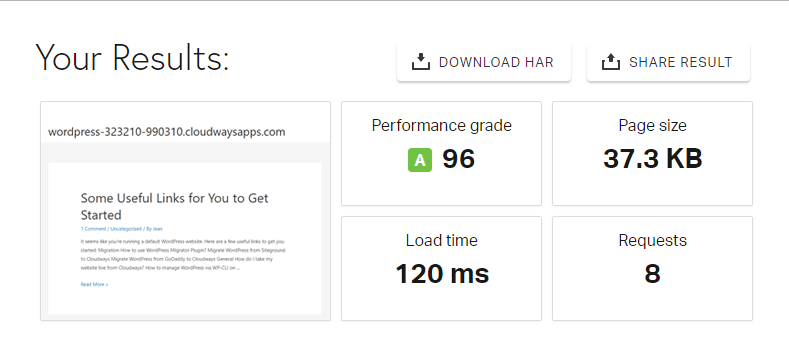
The screenshots above definitely show that Cloudways is fast. Really fast, actually. While a test site with no traffic can’t be compared to a real live site, it definitely provides a good overview of the speed and performance you can expect from them which Cloudways hosting reviews confirm.
Ease of Use
Using Cloudways is easy, even for a non tech-savvy customer. When testing Cloudways plans I have been positively surprised by how the company makes it fast and easy for users to sign-up for a plan or their free trial.
As a customer, creating your own dedicated server is simple and takes less than 10 minutes. You basically only need to choose the amount of resources needed and your server location. If you need a specific application installed on your web hosting plan, you can do it with just a few clicks from your user panel.
Cloudways supports 1-click application install of WordPress, WooCommerce, Joomla, etc. The same applies to CMS and PHP frameworks: Laravel, Symfony, Cake PHP can all be deployed in a click and less then five minutes. Those applications and frameworks aren’t especially hard to install for a developer, but saving time is always welcome.
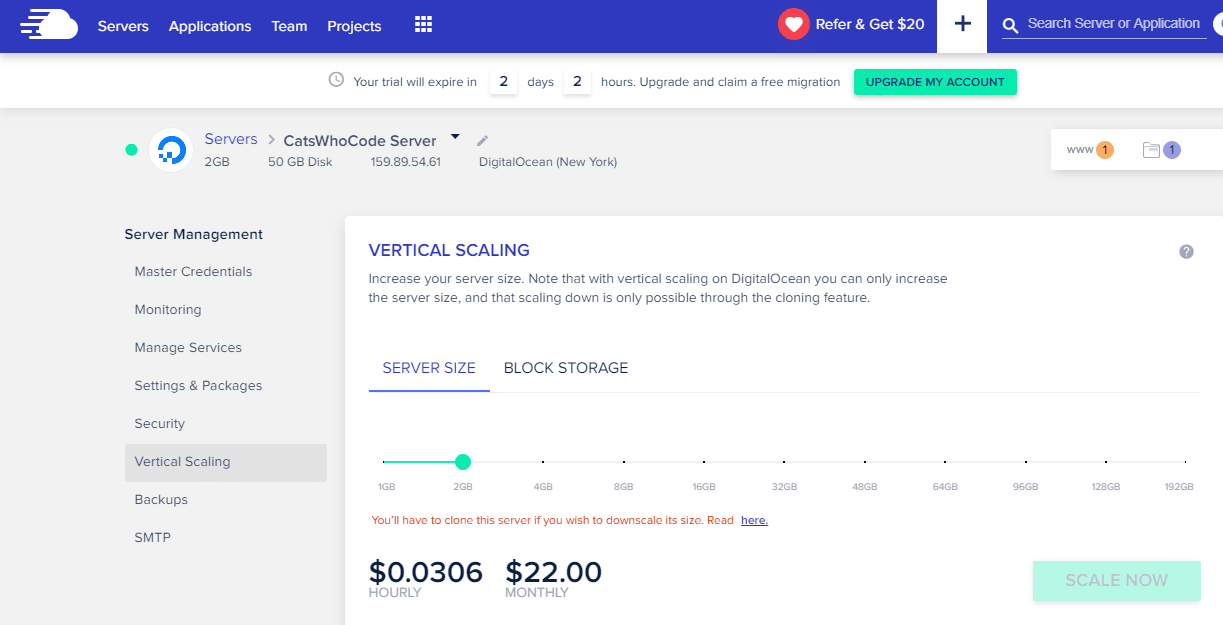
As you can see on the screenshot above, Cloudways’ user panel is clean and you can easily find what you’re looking for. The customer control panel is divided into 8 sections:
- Master Credentials: Contains your server’s dedicated IP address as well as SFTP and SSH access details for all applications.
- Monitoring: Allows you to monitor your server’s resources and bandwidth usage.
- Manage Services: This section lets you monitor services as such as Apache, MySQL and Memcached.
- Settings & Packages: Allows you to choose your version of PHP and define PHP settings.
- Security: Manage security settings, whitelist your IP and/or IP subnets for SSH/SFTP and MySQL connections.
- Vertical Scaling: This option lets you increase or decrease your server’s size depending on how much resources you need.
- Backups: Schedule backup time, define backup frequency, and perform an on-demand backup of your server.
- SMTP: Configure SMTP service to setup outgoing email delivery on your server.
With the control panel, Cloudways users can easily manage the most vital aspects of their website/web application. Cloudways also offers SSH and FTP accesses for more complex tasks you might want to execute on your server.
On a less positive note, Cloudways does not offer a CPanel access. Some users might find it a disadvantage since CPanel has been so widespread for the last two decades, with an overwhelming amount of hosting companies using it to offer users an easy way to manage their site, application, and domain.
Performance & Speed
As a cloud-based web hosting provider, Cloudways’ uptime is 99.99% and loading speeds are around 400–600 milliseconds. The main reason for this is that the company partners with Digital Ocean, Google Cloud, Vultr, Linode and AWS, which are among the best cloud providers within the industry.
As mentioned above, I personally tested server speed for this review. Google PageSpeed Insights rated my test site 100/100 on both mobile and desktop, while Pingdom rated it A with a 96/100 speed score.
Cloudways has servers in the following countries:
- United States
- United Kingdom
- Australia
- France
- Japan
- Germany
- Netherlands
For many of the countries listed above, it is also possible to select a city, so you can have your server geographically closer to your visitors. In the United States, Cloudways has data centers in San Francisco, New York, Seattle, Los Angeles, Dallas, Chicago, Newark, Atlanta, and Miami.
Cloudways’ vertical scaling allows you to scale your server according to your website/application needs. For example, if your application is experiencing a spike of traffic, you can easily allocate more RAM to your server in order to handle the increase of popularity.
All those features together allow Cloudways to provide an outstanding performance and site speed. Their loading times are 40% to 50% better than those offered by shared web hosting, which user reviews confirm.
Cloudways CDN
A CDN (Content Delivery Network) is a network of servers and data centers which are geographically positioned between the origin server of some web content, and the user requesting it. The goal of a CDN is to deliver the content faster by reducing latency.
Using a dedicated CDN makes your website/application faster and provides a better user experience to your visitors. Cloudways’ CDN starts at a low price of $1 per 25GB.
Enhanced Security
Cloudways is taking security seriously, which is definitely a strong point. The company offers free managed backups which allow you to restore your site as it was at an earlier date. The process is extremely quick and easy. Backups are a vital part of website security: Whatever may happen, you always have a fresh copy of your entire site (files and database) that can be restored in a matter of minutes.
Cloudways also provide free Let’s Encrypt SSL certificates. A SSL certificate adds an extra layer of security to your website or application, which will use the HTTPS protocol instead of the classic HTTP.
SSL certificates are a must-have feature for any website. First, as the use of SSL is now widespread, not using SSL/HTTPS will make your site appear less credible and serious than your competitors. Secondly, Google has confirmed that websites using a SSL certificate are getting a boost in their rankings.
To enhance account security, Cloudways has added Two Factor Authentication (TFA) as a secondary layer of protection to make sure that only you are able to log into your Cloudways account.
Free Website Migration
Great news for website owners who already have their website hosted by another provider: Cloudways offers website migration, which means that you won’t have to go through the lengthy and sometimes painful procedure of migrating your site to your new host.
Cloudways’ website migration is entirely free of charge, whatever the plan you’ve chosen. For those using WordPress, the company has developed their own WordPress plugin which ensures a smooth and problem-free migration, which many reviews of Cloudways hosting point out.
Managed WordPress Hosting
Managed WordPress hosting is a service in which WordPress’s technical aspects are managed by the web hosting company in order to provide a hassle-free experience to the customer. This includes WordPress updates, application speed and security, uptime, backups, etc.
Cloudways’ offer includes managed WordPress hosting services, which is good news for small to medium-sized businesses, high traffic blogs, and ecommerce companies.
Free Trial
Trying a service yourself is the most efficient way to make sure it fits your needs. Cloudways has understood this and offers a free 3-day trial so you can review everything by yourself before buying.
Setting up your free trial is quick and easy: Go on Cloudways’ homepage and click on the Start Free button on the top right of the screen. You will need to provide your name and a valid email address. No payment information is required.
The free trial period is 3 days, which is enough to properly test Cloudways’ features, speed, and ease of use. During the trial period, you can choose to upgrade to a paid offer and get your existing site migrated to Cloudways.
24/7 Support
For this review, I decided to reach out to Cloudways’ pre-sales support using the live chat. On a Saturday evening I wasn’t able to get in touch with an agent, but was offered help from the Cloudways Bot. While the bot couldn’t answer some technical questions I had, it did a great job in guiding me to find the best plan according to my website needs, and offered me to get in touch with an agent by phone at a later date.
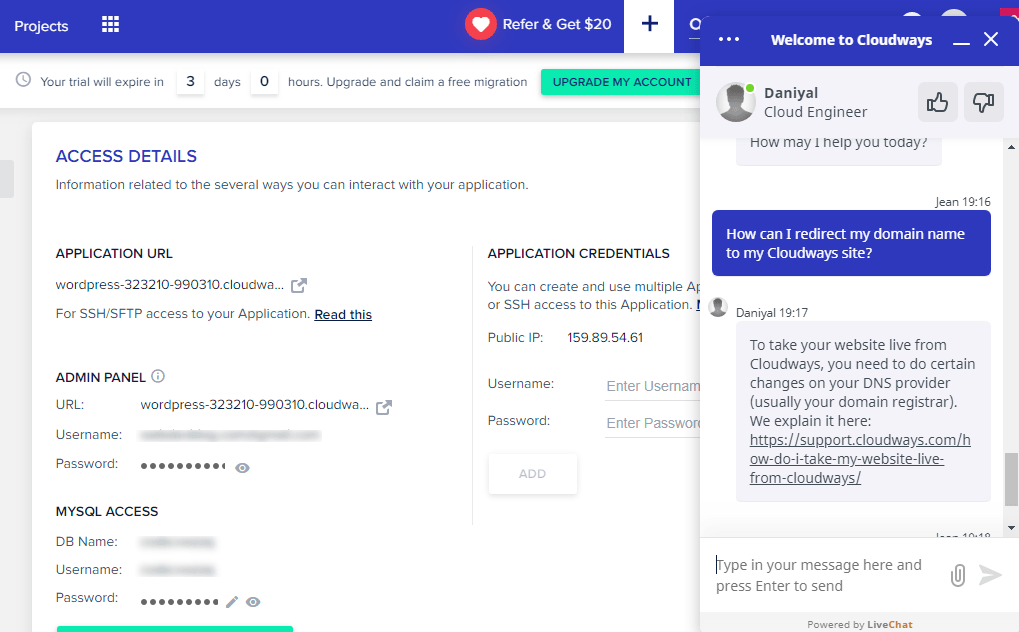
After signing up for Cloudways’ free trial, I got in touch with the customer support and asked a few questions. After the bot was unsuccessful at answering my queries, I got transferred to a support agent who provided me the help I needed. The support agent was knowledgeable and guided me through the process, addressing my concerns and offering solutions. This level of customer support is crucial, especially for individuals or businesses seeking assistance with specific needs such as Statistik Nachhilfe or guidance with complex technical requirements.
Cloudways’ customer support can be reached via live chat, email, or phone.
Cloudways Pricing
One of Cloudways’ strong points is their pricing, which is cheaper than its competitors. Cloudways’ entry price is $10 per month. Cloudways’ prices depend on the resources you need, and the company provides various plans to fit all kinds of websites, from a simple WordPress blog to a big app. This affordability and flexibility have contributed to its amazing reviews. Whether you’re running a personal blog, an e-commerce store, or even considering to buch schreiben lassen, Cloudways offers a range of hosting solutions to meet your specific requirements.
As other major shared hosting companies, Cloudways accepts payments by credit card (Visa, MasterCard, and American Express) as well as PayPal.
Cloudways offers 5 different cloud server providers which you can choose from.
- DigitalOcean – From $10/month
- Linode – From $12/month
- Vultr – From $11/month
- Amazon Web Services (AWS) – From $34.91/month
- Google Cloud Platform – Starting at $33.30/month
As Cloudways provides vertical scaling, you can configure your server to fit your needs. It is possible to start with the smallest plan (DigitalOcean cloud server, 1GB RAM, 1 Core processor) and upgrade when your website or application needs it due to traffic increase. Additionally, if you’re looking to boost your website’s visibility and drive targeted traffic, you might consider partnering with a google ads Agentur that specializes in managing Google Ads campaigns to maximize your online advertising results.
All plans come with: 24/7 expert support, unlimited app installation, free SSL certificates, and free migration.
Current Cloudways Promo Codes
Cloudways is providing an exclusive promo code for our readers. The promo code is CATSWHOCODE and provides 20% OFF for 2 months on all plans, including managed WordPress hosting service.
Using the promo code is very simple. Just head over to Cloudways’ website and select a plan that fits your site or application needs. When prompted to pay, simply enter CATSWHOCODE as the promo code, and you’ll get 20% off your Cloudways hosting order. If you’re also looking to optimize your website’s visibility and attract more organic traffic, you may consider leveraging professional services like seo texte schreiben lassen to create high-quality and search engine optimized content.
Cloudways Review Conclusion
I have been very positively surprised by Cloudways and its cloud hosting plans. The setup is quick and easy, even for people with limited knowledge of managed cloud hosting service. The server speed is very fast: Google PageSpeed Insights rated my test site 100, and Pingdom gave it a 96. If you’re looking to optimize your website performance and enhance your online presence, you may also consider consulting with an Amazon ppc Agentur to further improve your digital marketing strategies.
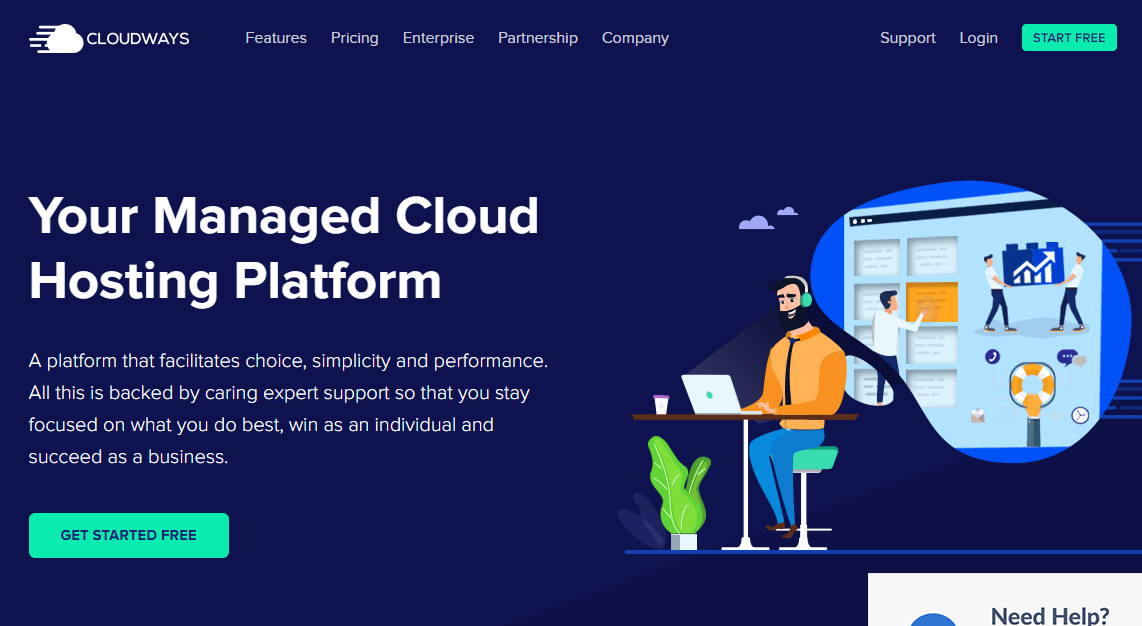
On top of that, Cloudways’ prices are very accessible. Plans starts at $10/month, and cloud hosting a website like CatsWhoCode has a monthly cost of $22, which is way below average.
Cloudways’ free trial is the best way to make sure their service will fit your site/application needs. If you sign up for free trial, you can easily upgrade and become a customer and see for yourself what all the amazing reviews are about.
Pros:
- Very good value for money. Even the entry price provides high quality web hosting plans
- Free trial and free website migration. Cloudways makes it quick and easy to migrate
- Many positive reviews
Cons:
- Can get pricey depending on hosting platform provider
- No CPanel – some might feel this is a disadvantage
- No domain registration. You’ll need to get your own domain from a registrar like Namecheap or GoDaddy
- Very good value for money
- Free trial and free website migration
- No cPanel (but great custom panel)
- No domain registrations
- Use coupon CATSWHOCODE to get 20% off the first 2 months!